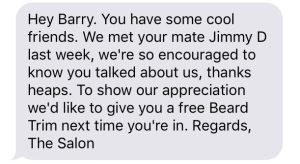It’s a delicate balance when it comes to encouraging your clients to talk about you. It’s not necessarily something you want to out right ask them to do, sometimes that approach can be a little too forward. The way your clients chat about you to their friends and family works best if it’s natural. Therefore, rather than a sole focus on getting them to talk, shift the focus to the ones who do talk, naturally. Decide that you’re not going to let one single client, who did refer someone, slip through the gaps and go unnoticed. Go out of your way, do whatever it takes to personally thank them for their referral, as in face to face—”Oh hey Barry, how ya going buddy? Oi, you have some cool friends, we met your mate Jimmy last week. We’re so encouraged to know you talked about us, thanks heaps for that. To show our appreciation we’d like to give you a free Beard Trim…take a seat.“—then on top of that, send them an SMS or email, again thanking them for their referral, and if you haven’t already done so, extend to them their reward. It doesn’t matter which one comes first, the face to face “Thanks”, or the SMS or email, but it matters that you do both. Make it real, genuinely recognise your clients’ powerful word of mouth, it’s deserving of some extra special attention.
When it comes to writing your SMS or email, we’ve just released a new update to allow you to add in the name of the friend who your client referred. So, just like the face to face convo you have with your client, the message they receive can also have that same personal touch.
The back end of the message uses a Tag, which looks like this #LastClientReferred#. Your Simple Salon looks up the name of the last person who your client referred, and it inserts the friends name into the body of the text in place of the #LastClientReferred# tag.
Simple Salon records your client referrals, so in just a few clicks you can see a list of clients who have referred someone—click Marketing, click the Clients who referred someone button, change the date range, click Search. From there, write and send them their personalised SMS or email.
Click here to learn how you can start using this new tag, plus many other tags like #ClientFirstName#, #OperatorName#, #InvoiceDetails#, #VisitStatus#, #ClientLogin# and more, to personalise your SMSs and emails.
If you haven’t yet got Simple Salon, what are you waiting for? No, like really, what are you waiting for? It’s so good.
Click here to get started today.