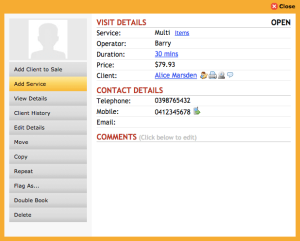Here at Simple Salon we like to take onboard your feedback and ideas and, where possible, turn them into fresh new updates. We’ve been doing quite a bit of this lately and, based on one of your requests, we’ve designed a new feature to further streamline your appointment scheduling process.
At times you’ll have clients request to have a service, or two, added to their existing appointment, so we’ve updated your Simple Salon so that in just a few simple steps you can add extra services to your clients’ already made appointments, without having to recreate the new appointment from scratch. The existing appointment works in much the same way as a bucket, it will fill up with the new services as you keep adding to it.
With the release of this new update, now all you need to do is click the clients name on their existing appointment, select Add Service, then pick from your service list the extra service(s) the client would like. The new service(s) will be added to the clients existing appointment. To view the contents of the appointment bucket, click the clients name on their appointment, and select Items in the Visit Details window.
Click here to see how you can start using this great new feature, and stay tuned for more exciting updates to come!