No More Gaps
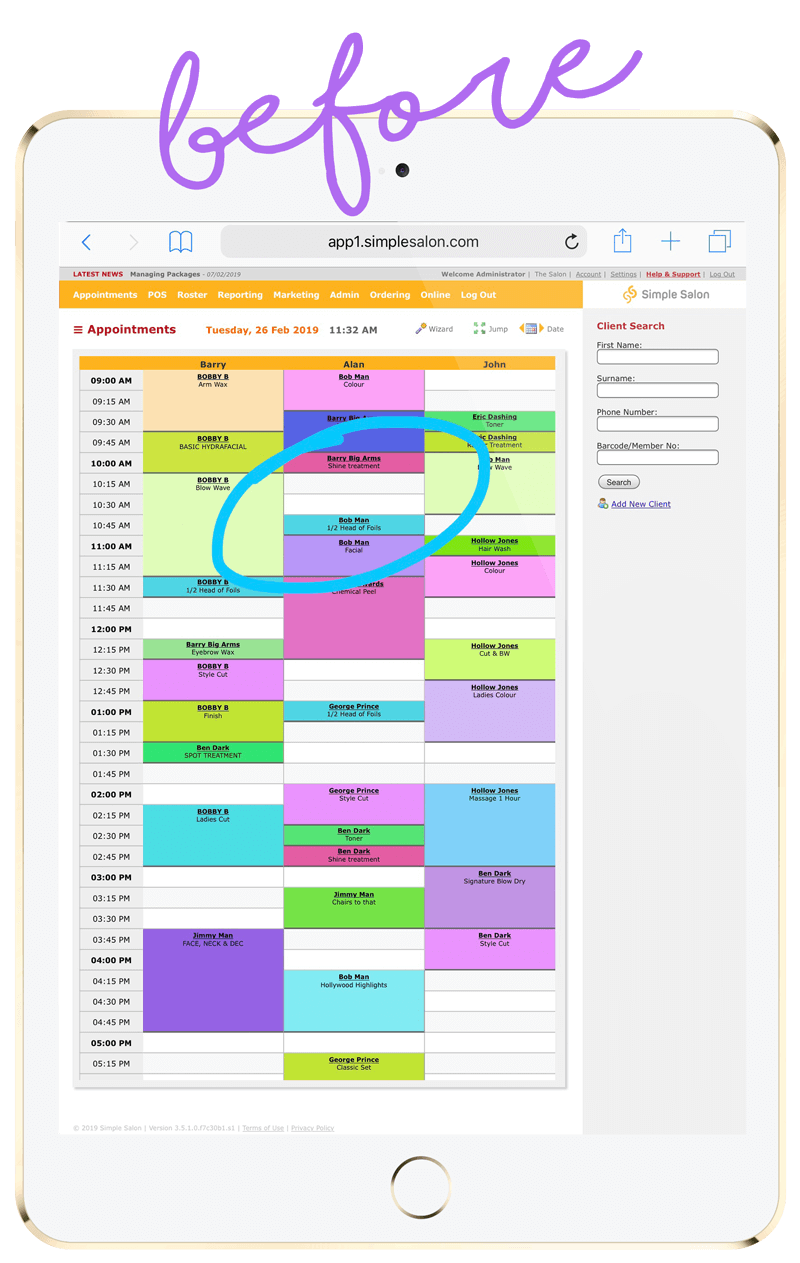
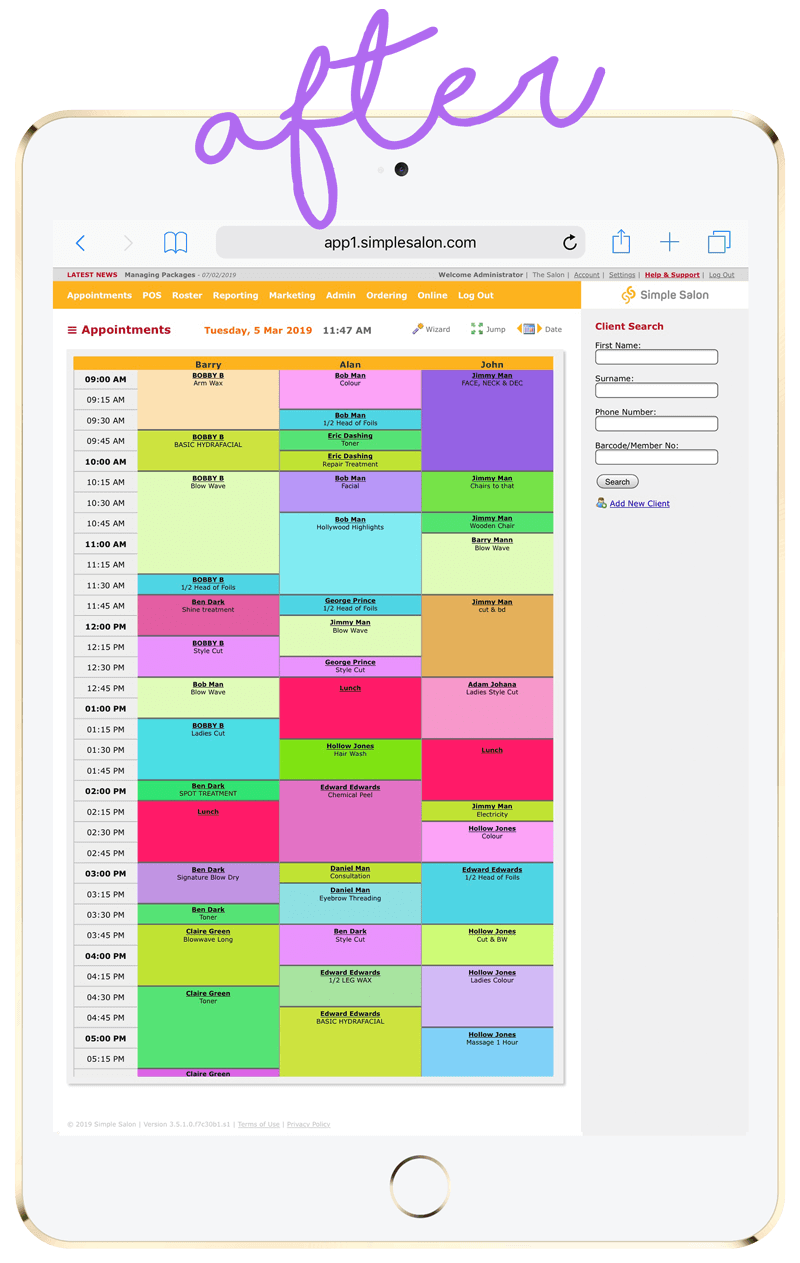
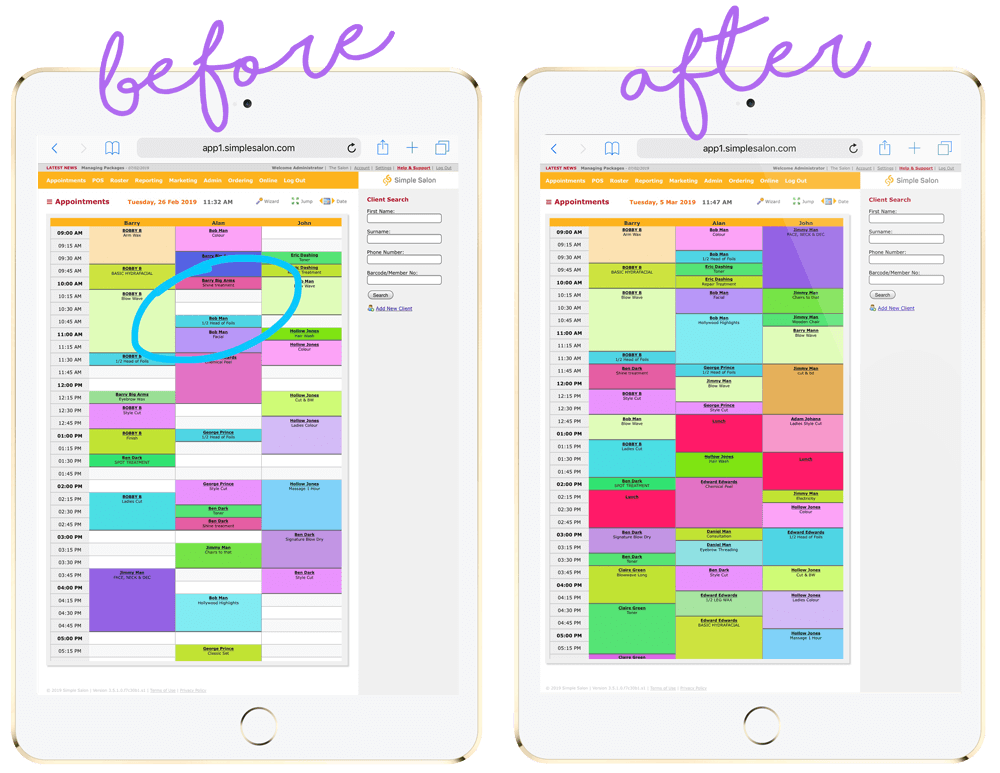
Fill unwanted appointment gaps in 4 simple steps
1. Enable Re-Book Reminder
The Simple Salon 1-Touch Marketing has 9 different automatic message types. One of them is the Re-book Reminder—turn it on.
2. Tell it when to send
The SMS and email Re-Book Reminder can be set to send any number of weeks after your clients’ appointments.
3. Set for all or some services
Set the Re-Book Reminder to send for all services or choose to send only for specific services types.
4. Customise Message
Use the default SMS and email templates we have created for you or customise your own.
Watch the video to turn on the Re-book Reminder
You can also click the button below to see the easy to follow instructions. You’ll be on your way to having those unwanted appointment gaps filled in no time.
Watch the video to turn on the Re-book Reminder
You can also click the button below to see the easy to follow instructions. You’ll be on your way to having those unwanted appointment gaps filled in no time.
