You have a list of incredibly powerful reports in your Report List, via Reporting—one of which is called the Client Marketing Report. In the Client Marketing Report, you’ll find numerous rows with very useful information and figures. One row in particular looks at your Manual Reminder Clients—and who are these people you ask? These are your clients who the system has detected as needing to be manually reminded about their appointments because they are not receiving your auto SMS reminders. The way the system knows this is because these clients either don’t have a mobile number in their personal details, or they are not enabled for SMS Reminders.
Let’s take a look
Go to Reporting and then into the Report List. Scroll down and pick your Client Marketing Report. Change the date range and click Show Details for the Manual Reminder Clients.
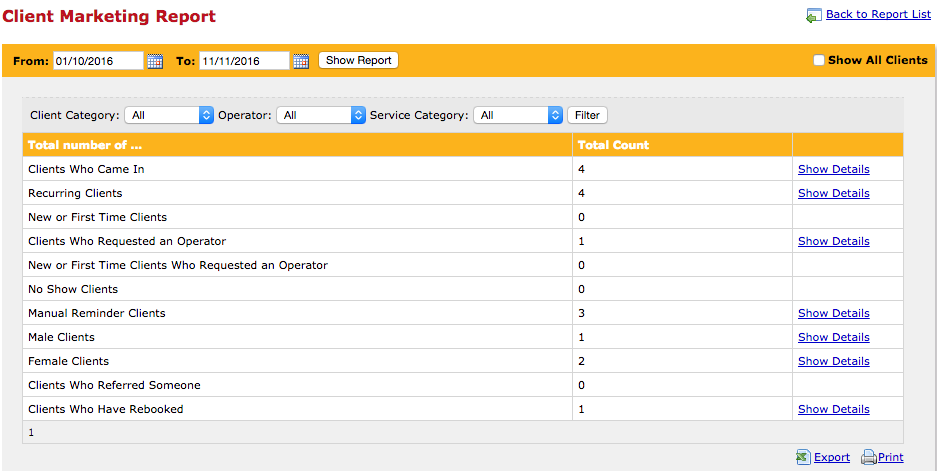
When you click Show Details, you’ll then have the list of clients who have appointments between the dates you choose and who need to be reminded of their appointment manually.
Keep in mind though that if you have your auto email reminders enabled, and any of these clients have an email address and have been enabled for Email Reminders, then they will be reminded via email. Therefore, this report is only looking at clients who are not being reminded about their appointment via the automatic SMS.
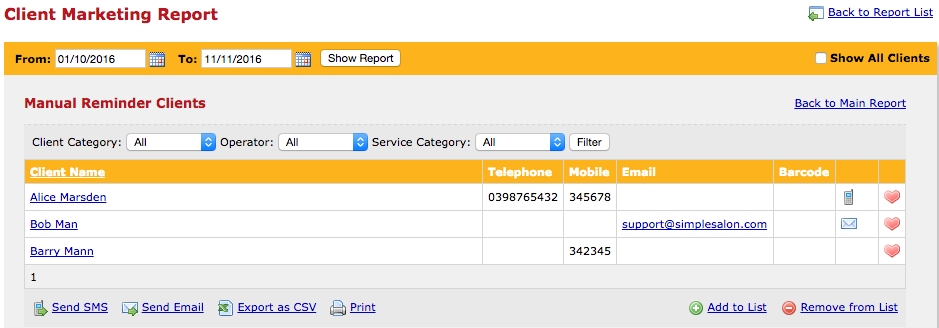
Perhaps these clients have requested not to receive SMS reminders. Alternatively, maybe they have been overlooked and you’ve forgotten to turn these clients on for SMS reminders or you’ve forgotten to put their mobile number in the Mobile section of their personal details. Either way, it’s a good idea to check each client in case they shouldn’t be on this list when they should, in fact, be receiving SMS reminders for their appointments.
Taking the time to go through each of these clients in worth it as it will reduce your number of no-shows. Utilise your Client Marketing Report today.
If you haven’t yet got Simple Salon, click here to get started right away.
